Accurately plan resource requirements and predict project timelines
June 2021 — July 2022 | Rocketlane
My role: Research, Design, Wireframe, Prototyping
Team: Arushi Ladha (Product Manager), Deepakkumar M (Frontend Engineer), Mohamed Imthihas (Frontend Engineer), Karthick Ramjee (Backend Engineer), Devanshu Verma (Backend Engineer)
———————————————————————————————————————————————————————————————————————————
Challenges
When project owners are involved in managing multiple projects, they often seek answers to questions such as:
Which of my teams are available and can take up a new project?
Who can assist me at a specific date?
Who is over/underworked, and do I need to hire more?
How can I make the best utilization of the resources I have?
A customer shared, '...historically, we just haven't done a good job of keeping track of how much time we're spending on certain things. It's hard to predict what human capital we need to plan for. It's challenging to determine our capacity if we don't know how long it takes to complete tasks. I don't want to hire 40 percent more people to keep up. I want to work efficiently, identify bottlenecks, and if I notice a particular segment is growing at a certain rate, figure out how we can be more efficient with that segment—how we can achieve more with our resources.'
What is Resource Management in Rocketlane?
It is a tool that offers a view of the team's bandwidth on a weekly, monthly, and quarterly basis, ensuring that no one is overburdened. This assists in predicting resource needs and project timelines. Furthermore, it suggests team members with the right skills and availability that align with the project's requirements, helping identify and address potential project bottlenecks.
Process
I began by focusing on one task at a time, which involved creating multiple stories and choosing one to work on, closing the complete cycle at the end. Before delving into the feature, we engaged with numerous companies to inquire about their resource management processes. This data helped us understand the actual needs. We consistently revisited them to showcase our progress and validate if the solution addressed their problem. The design underwent multiple iterations and experiments.
Understanding team’s bandwidth
Multiple projects could run in parallel, and for a resource manager, it's crucial to efficiently allocate the right human resources to ensure projects end on time with maximum profit. I began by understanding the mental model of the resource manager, which revolves around receiving a project and then determining who will work on it. To assist the resource manager, we need to know the project's team members and understand their workload.
On the 'People' tab, we can view all team members in the system and their workload on a week-on-week, year-on-year, or quarter-on-quarter basis, depending on the selected view. Each individual has a daily capacity set by the account admin, typically defaulting to 8 hours/day, but it can be modified if needed. Availability is calculated as (people's capacity - allocated hours). I color-coded chunks for easy identification of trends in people's utilisation. If it's red, we can immediately discern that the person is overworked, prompting us to reduce their load. Additionally, we can also identify which projects are contributing to a person's workload.
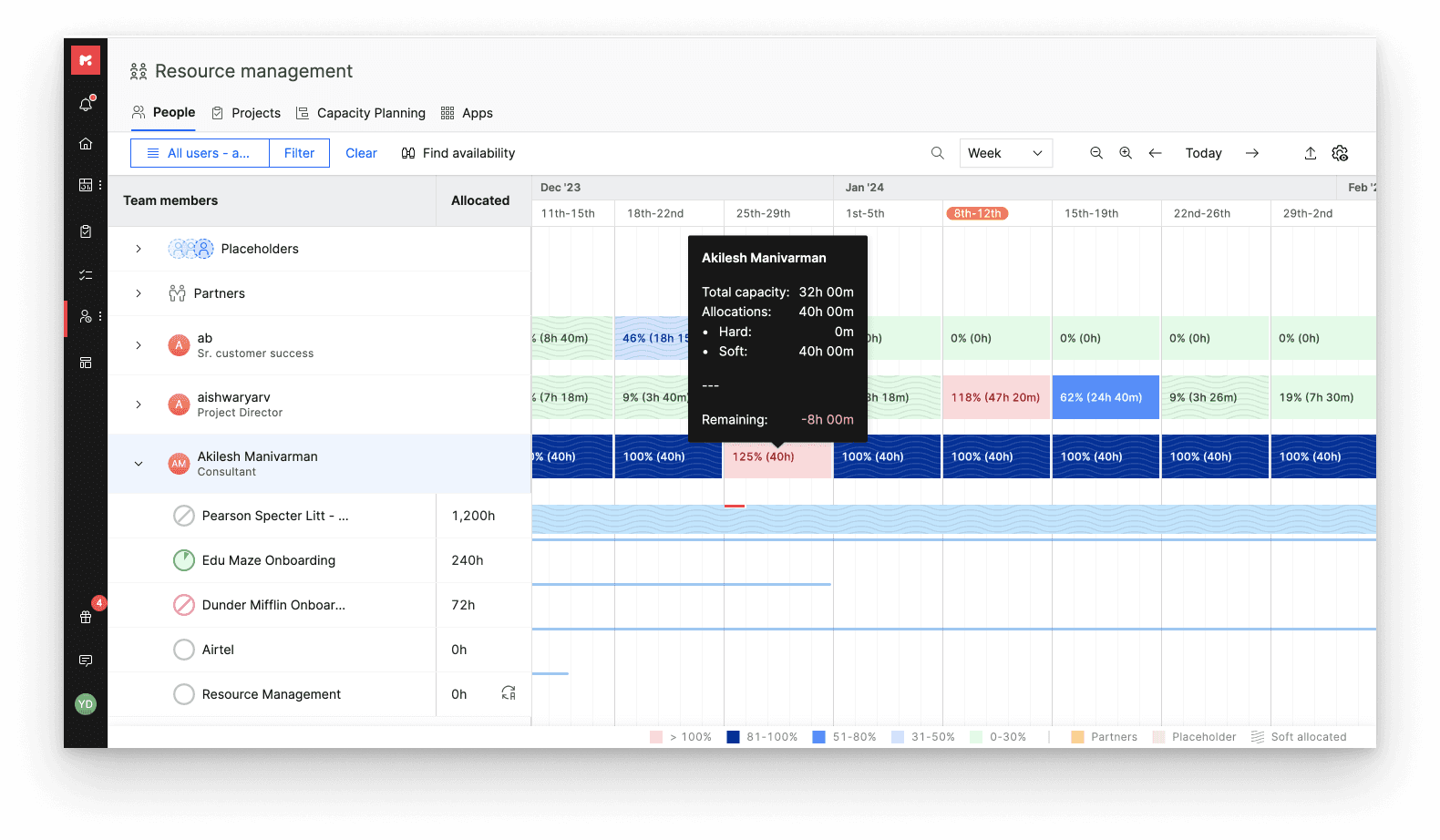
Building the right team
We needed a way to see the timelines of all the projects and a high level view of team members within it and their workload. We also needed a way to inform how much work can be expected from each of the project so that future projects can be planned accordingly and also load of team members spread reasonably.
I introduced a new tab called 'Projects', here we can see a list of all projects on the account along with their dates, providing us with an idea of the timeline. We can directly add members to the project and allocate time if we are certain about them. However, if I only know the type of person I need for the project and not the actual member then based on their availability and skills, I can search for one using the 'Find Team Members' feature. I can add a skills and filter to find the person who is the closest match.
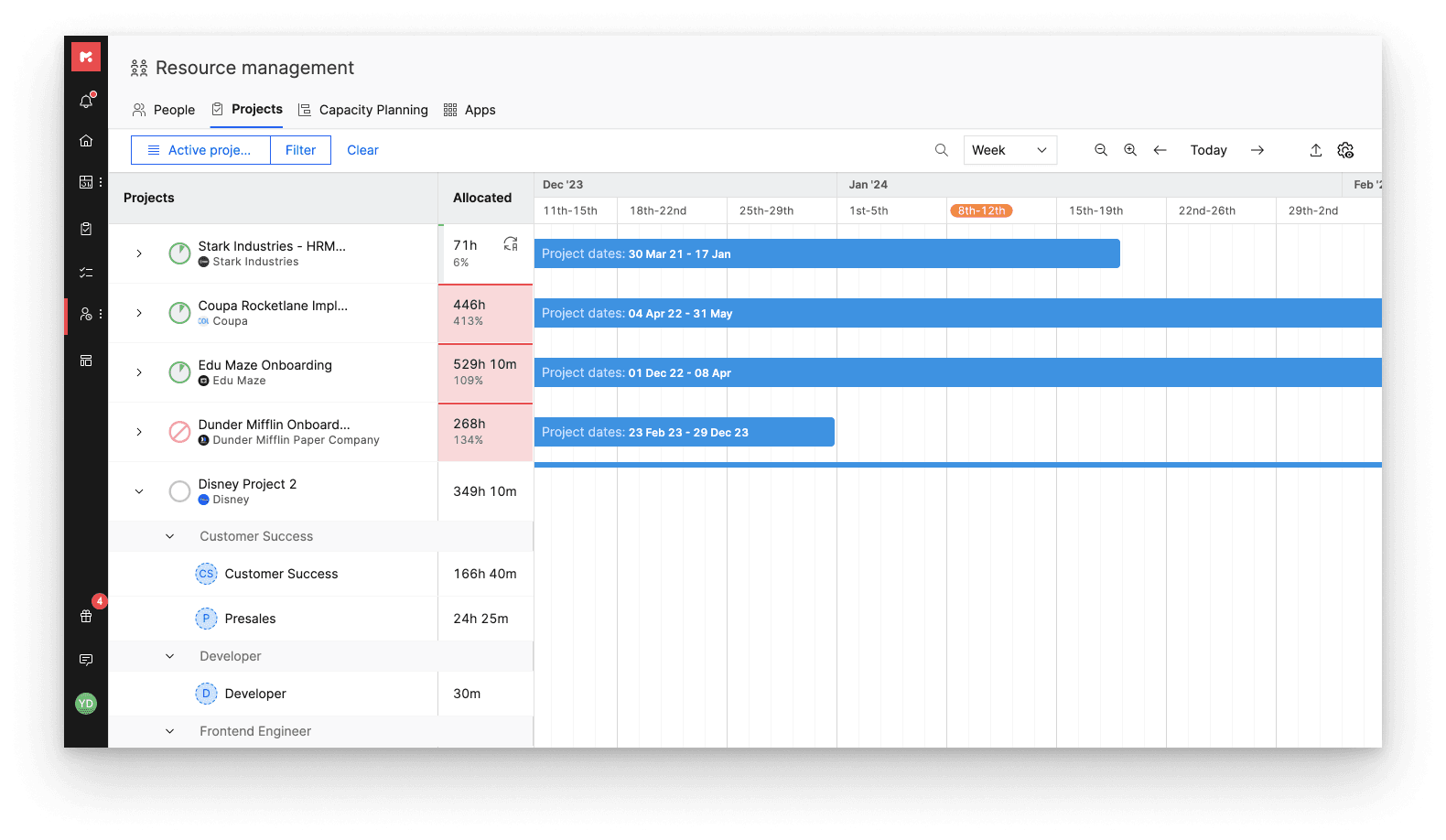
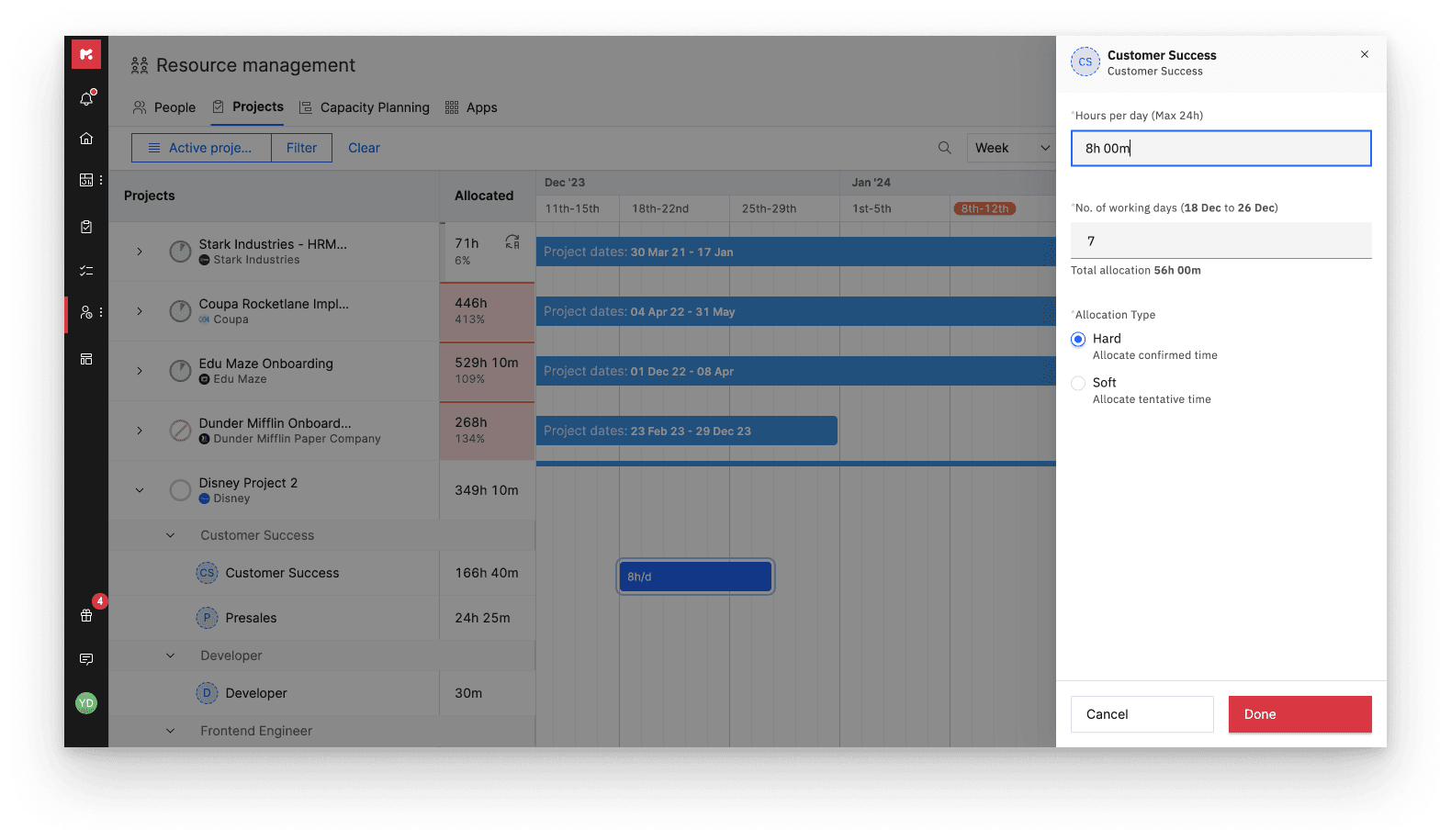
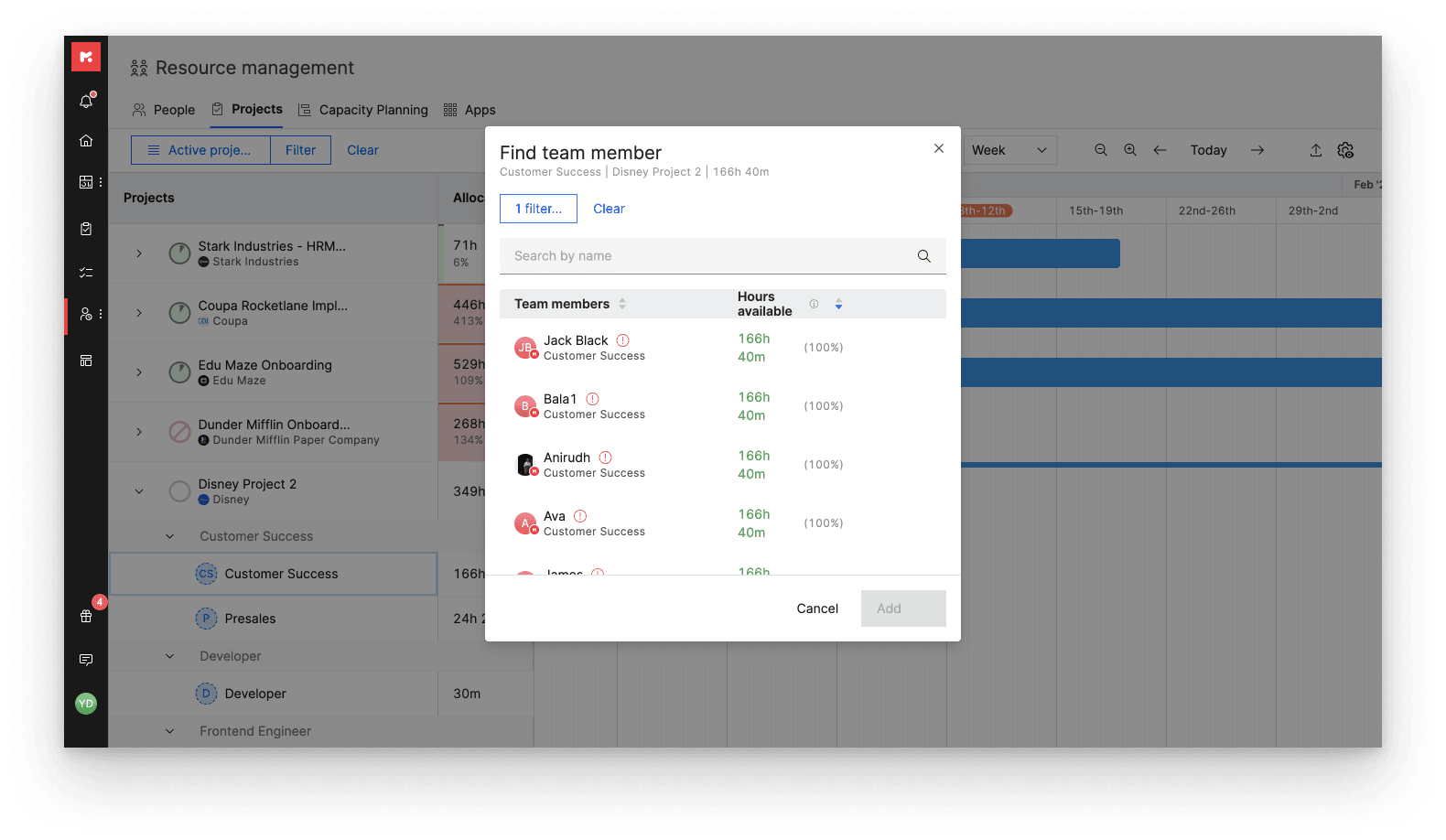
Aligning demand with available resource capacity
People and project tabs gave us the visibility on team members workload and project timelines but we were still lacking a major data that would tremendously help resource manager plan efficiently. The missing part was 30,000 foot view of what does the demand vs supply look. We didn't have a way to tell if we were performing well.
Capacity planning aims to help align the demand for services from the project pipeline with the available capacity of the resources. This helps them ensure:
if their organisation has people with the right skill sets who are readily available to meet the demand generated by the incoming projects pipeline.
make data-driven decisions on resource hiring, up-skilling employees, and project prioritisation.
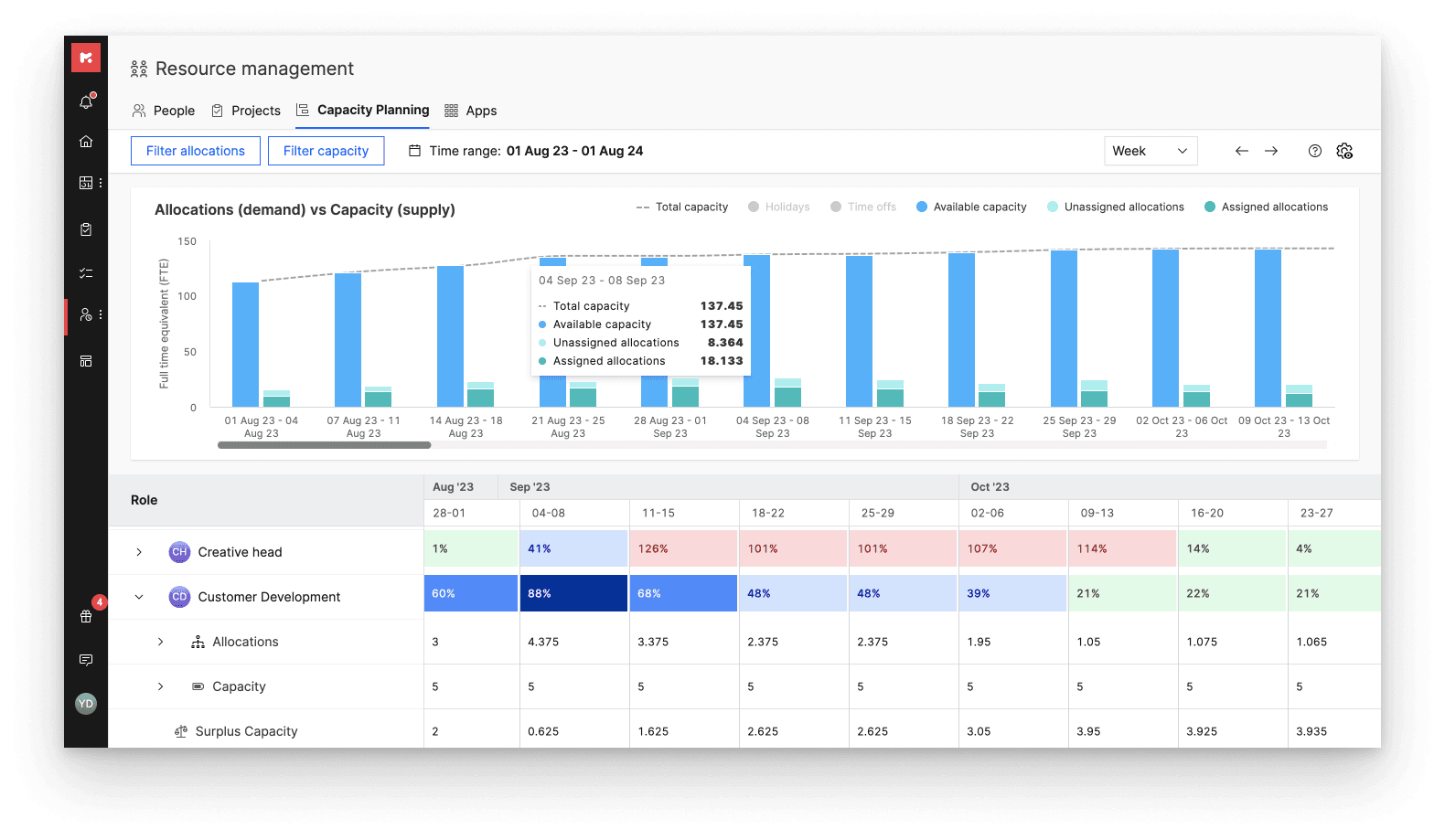
Automating resource management
Most of the projects in Rocketlane is created via project template. Doing so reduces a significant amount of time setting up project components. Project template was introduced to reduce the repetitive work.
Resource allocation is also repetitive usually at the start of the project so, we introduced the facility to build resource needs within project templates. For every task in a template, assign roles and specify hourly estimates and then resources can be allocated manually, or by enabling auto-allocate. Allocation is automatically generated based on tasks, effort, dates, and assignees.
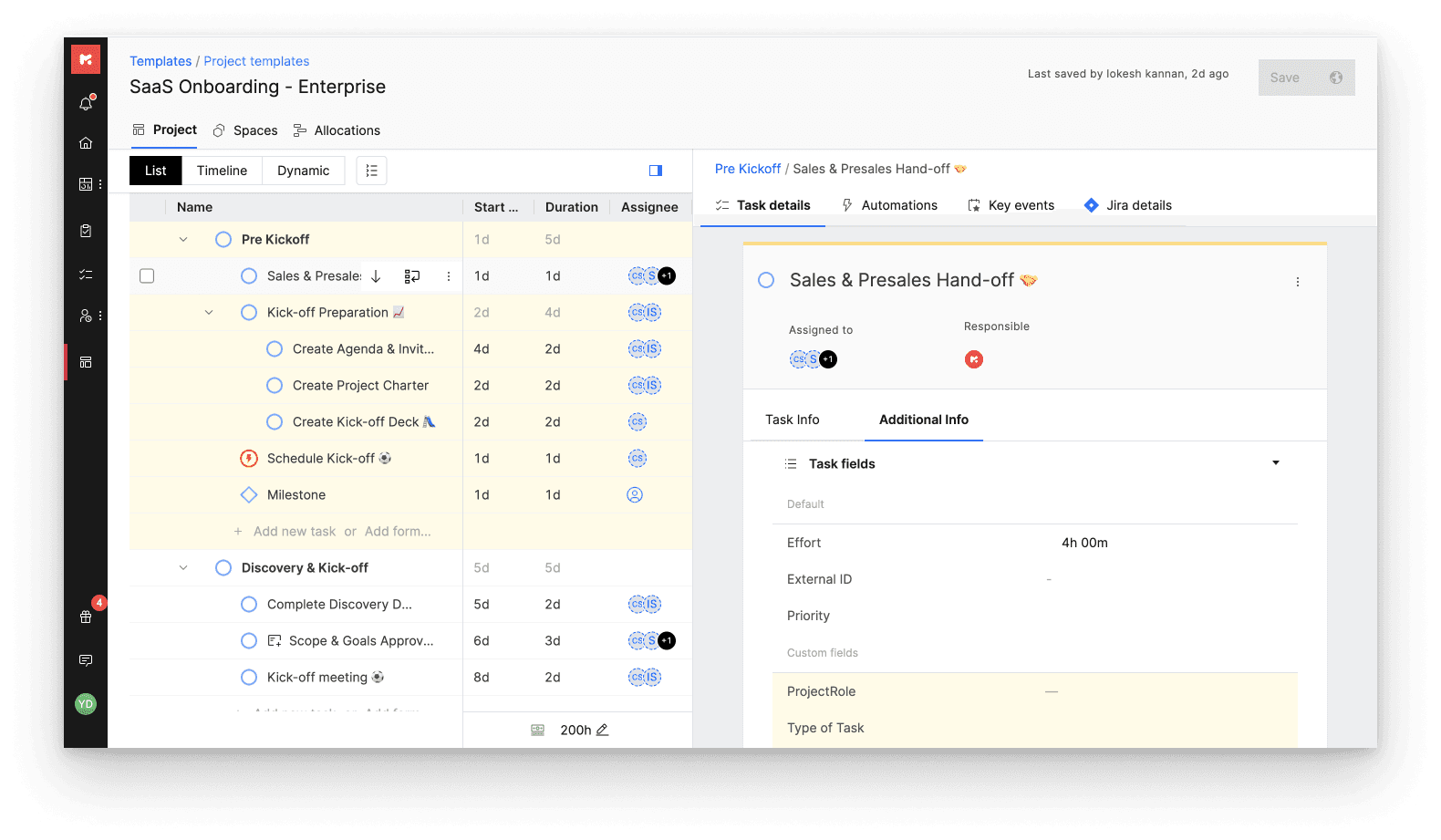
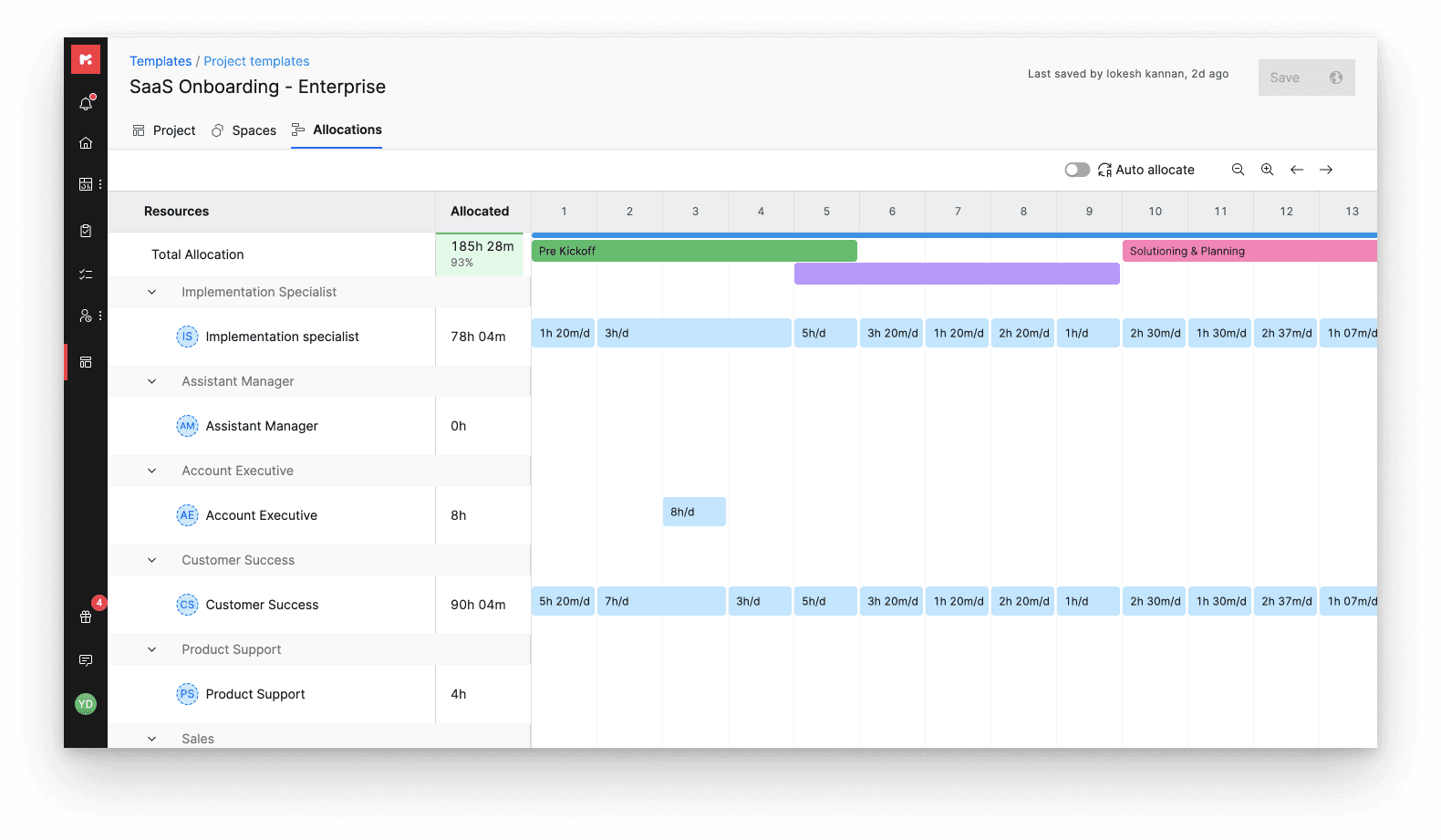
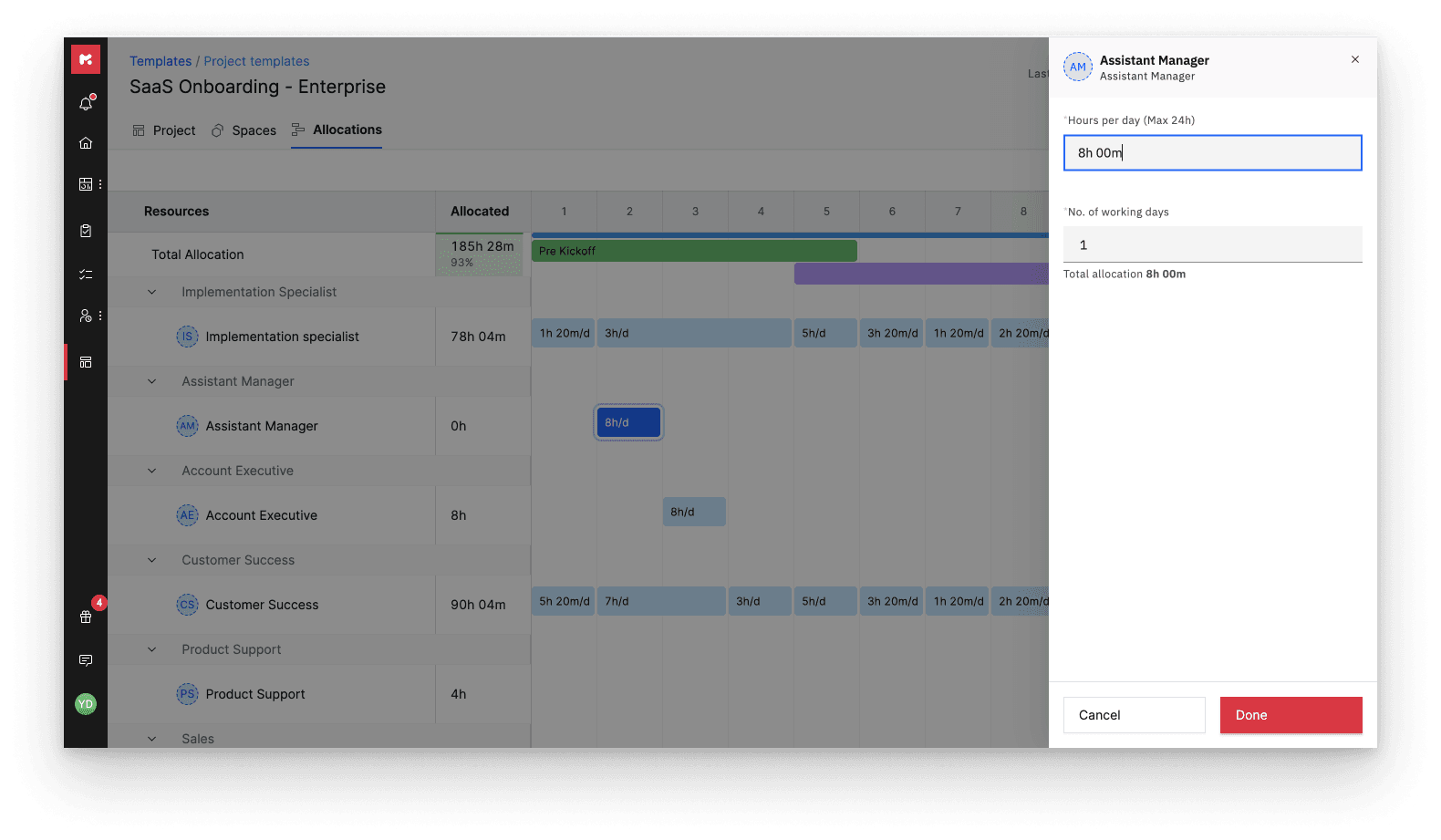
Impact
With the visibility that Resource Management provides, vendors now have insight into how each of their projects is performing and the progress made. They know where to focus their attention and resources, and it has helped them communicate timelines to their clients with confidence.
Learn about Resource Management.